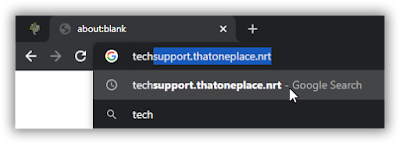At some point we all do it. In a big hurry to get to a commonly visited website, we quickly start typing the URL into the address bar of Google Chrome, and mistype a part of it before hitting the ENTER key. Once you realize the mistake, it is too late. The auto-complete feature of Chrome has already remembered your URL and will now suggest it every time you try to type in the correct URL on future attempts. It even seems to suggest it before the correct URL that you have previously navigated to in similar fashion; probably because it was entered into the browser more recently.
To solve this:
- Start typing in the URL into the address bar and watch the autocomplete list come up with the bad URL:
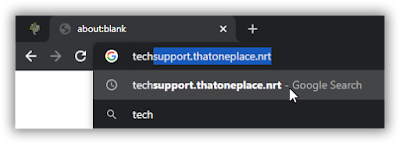 |
Partially typed URL with bad URL auto-completing
(I typed "tech") |
- Highlight the bad URL by using your arrow keys (see screenshot above).
- With the bad URL highlighted, hit SHIFT-DELETE.
The bad URL will disappear from the autocomplete list and you can get the URL corrected in the address bar to have it appear going forward when auto-completing.
Happy browsing!